Trusted by thousands of developers worldwide
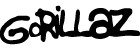


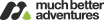




The reliable country data solution
Improves user experience
Customize user experience by identifying accurately users’ country, city, language, and more.
Reliable
Accurate country database based on official information from each country.
Easy to Integrate
Delivered in portable JSON format for maximum usability, ease of integration, and compatibility with any programming language.
Extensive Country Information
Provides accurate country data, including geographical position, population, codes, currencies, languages, flag images,phone number format, and much more.
Access to Worldwide Country Data, Developer friendly
Get instant access to accurate country data for various geo-points in the world and enjoy a rich set of capabilities:
- Accurate Country API
- Forms Autocomplete
- Bulk API Endpoint
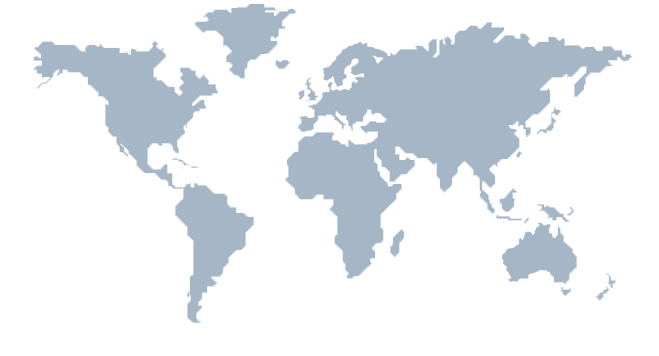
Code Samples
You can integrate our countrylayer API into any of your applications written in any programming language.
The following code examples show how to use the countrylayer API with some common programming languages:
Search by country name. It can be a native or partial name.
var client = new RestClient(“https://api.countrylayer.com/v2/all ? access_key = ((YOUR_ACCESS_KEY))”); client.Timeout = -1 var request = new RestRequest(Method.GET); IRestResponse response = client.Execute(request);
var settings = { “url”: “https://api.countrylayer.com/v2/all ? access_key = ((YOUR_ACCESS_KEY))”, “method”: “GET”, “timeout”: 0, }; $.ajax(settings).done(function (response) { console.log (response); });
$curl = curl.init(); curl.setopt_array($curl, array( CURLOPT_URL=> ‘https://api.countrylayer.com/v2/all ? access_key = ((YOUR_ACCESS_KEY))’, CURLOPT_RETURNTRANSFER => true, CURLOPT_ENCODING => ’’, CURLOPT_MAXREDIRS => 10, CURLOPT_TIMEOUT => 0, CURLOPT_FOLLOWLOCATION => true, CURLOPT_HTTP_VERSION => CURL_HTTP_VERSION_1_1, CURLOPT_CUSTOMREQUEST => ‘GET’, )); $response = curl_exec($curl); curl_close($curl); echo $response;
Documentation
Let’s send your first email. Grab the code below in your preferred language and paste it into your terminal.
Endpoint for country search by name
This endpoint will return available country data when it is searched by name of the country. If we search using a partial name, for example, “aus” then the API will return all countries that contain “Aus”. If we want to search for a country by the correct full name, then in the query we will have to add the parameter FullText, true or false.
API Request:
GET https://api.countrylayer.com/v2/name/{name} ? access_key = API_KEY & FullText=
Request Parameters:
| Parameter | Description |
|---|---|
access_key |
[Required] Your API Key. |
name |
As part of the URL |
fullText |
A boolean parameter in the URL |
The API response and parameters are given above in the /all endpoint example.